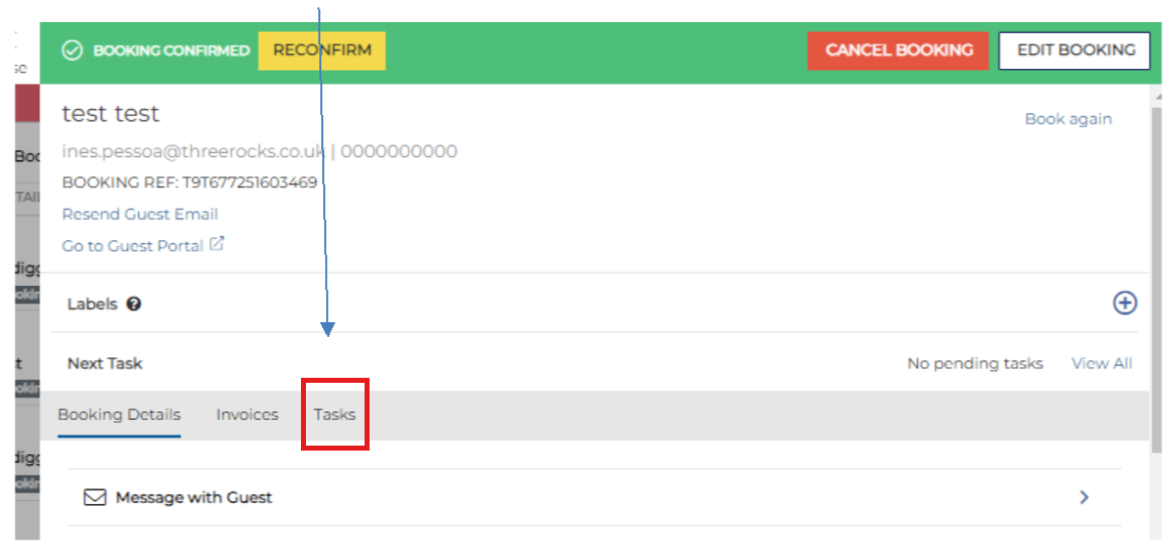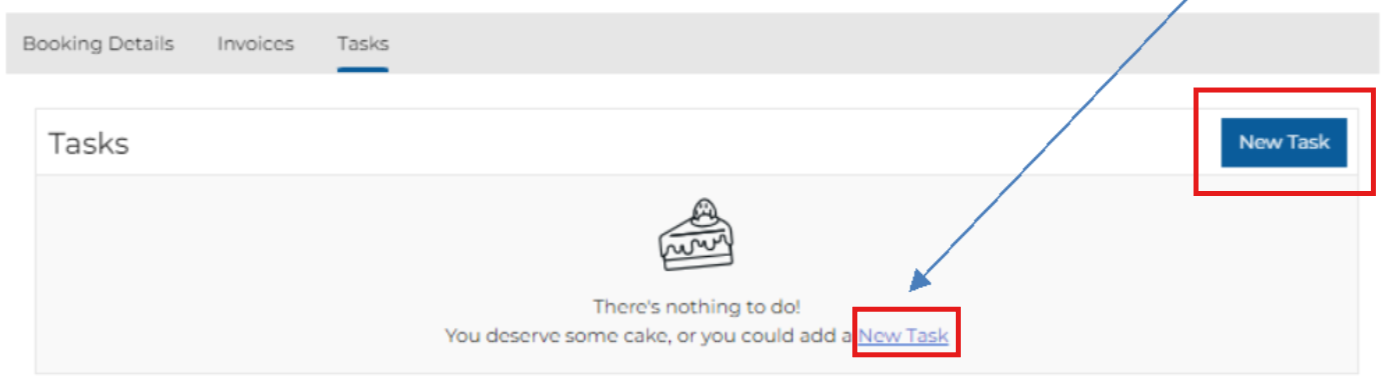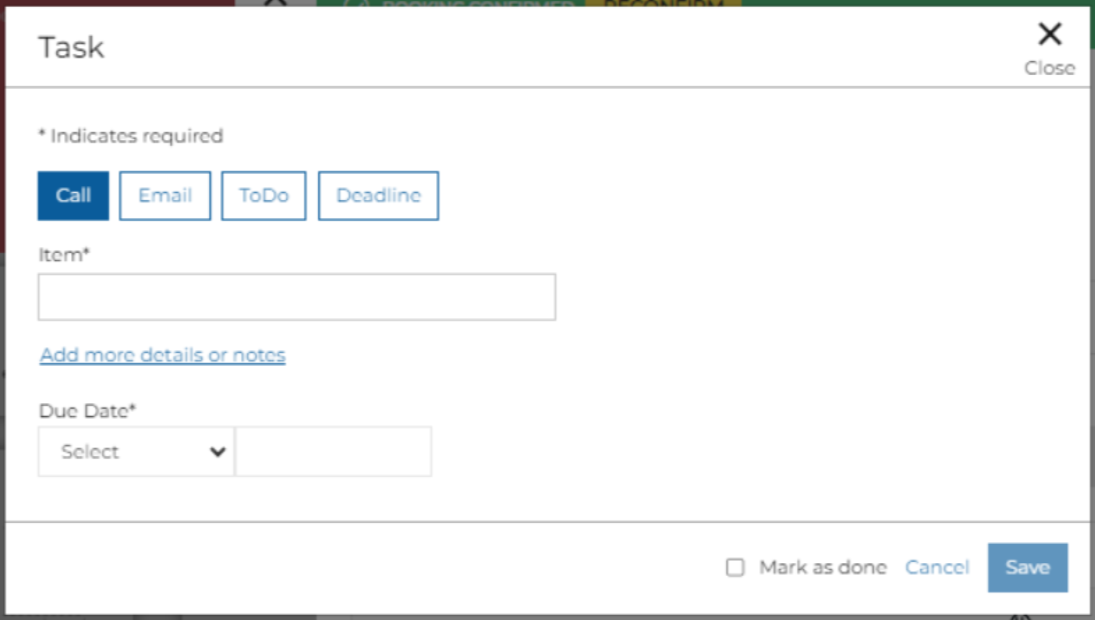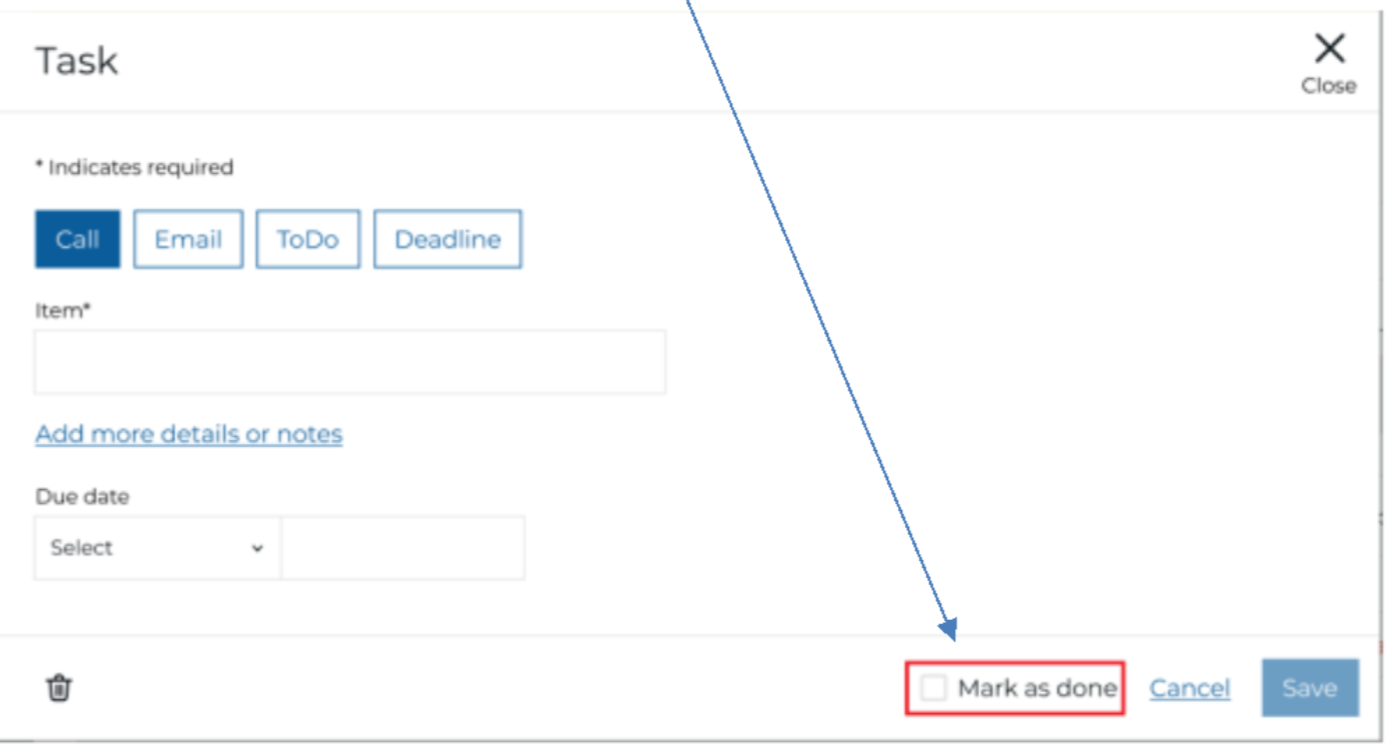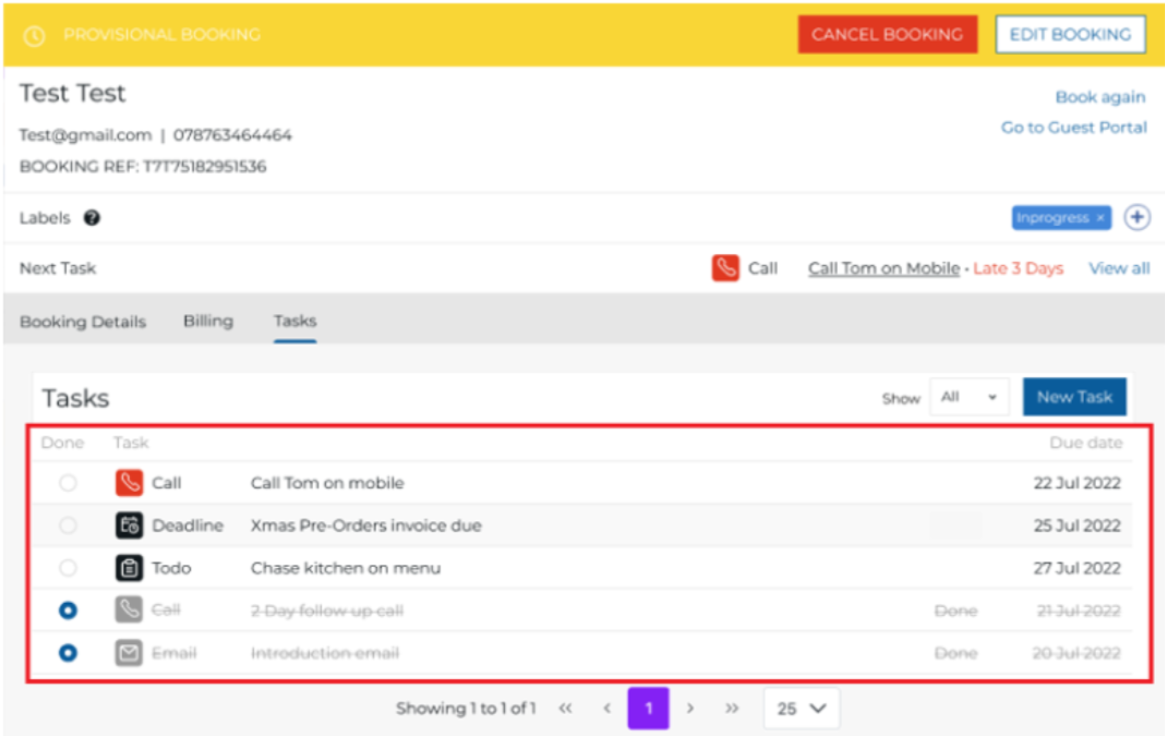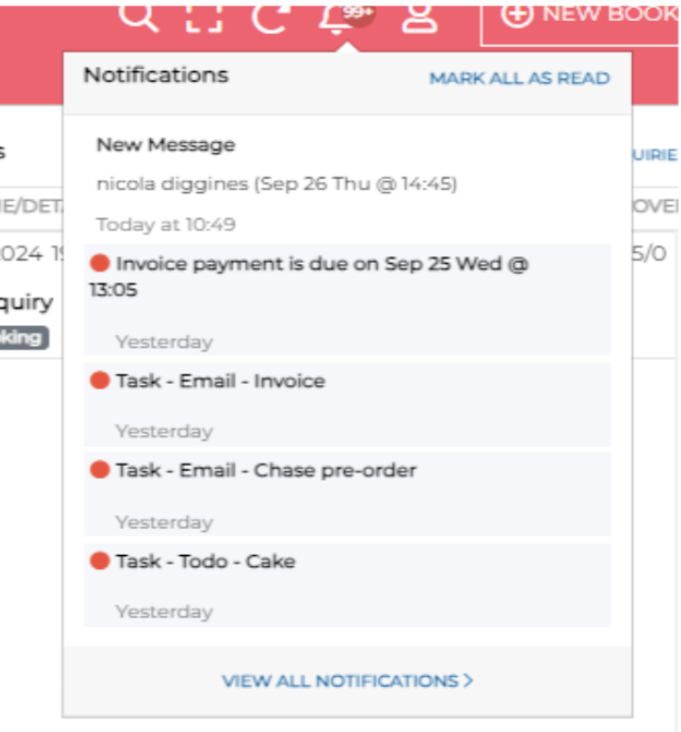How To - Tasks
The Tasks feature allows Host app users create tasks (Actions) for a booking so that they can follow-up on a booking or enquiry.:
To create a task, users can click on the New Task button as shown below:
A pop up will then appear, where the user can configure parameters as shown below:
Once complete, the user can mark the task as Done:
Once a task has been created, a list view of all tasks will be displayed on the task main page as shown below. Here, users may edit, delete, or mark tasks as done:
If a task is deleted, it will be removed from the task list view, but there will still be a log in the booking audit history
Users will also receive a notification as a reminder to complete their tasks: